Testing actions
In ACC it's all about actions and making them work. If you're experimenting with making your own applets for the ACC actions, or you just wanna test the default templates we got just the environment for you!
In this brief guide, we'll show you how to get to the built-in AssistantComputerControl action tester.
1. First Step
Right-click the ACC logo in your taskbar and click on "settings"
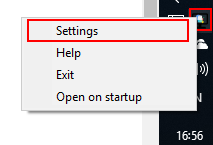
2. Second Step
Click the "Test assistant" button in the opened settings window
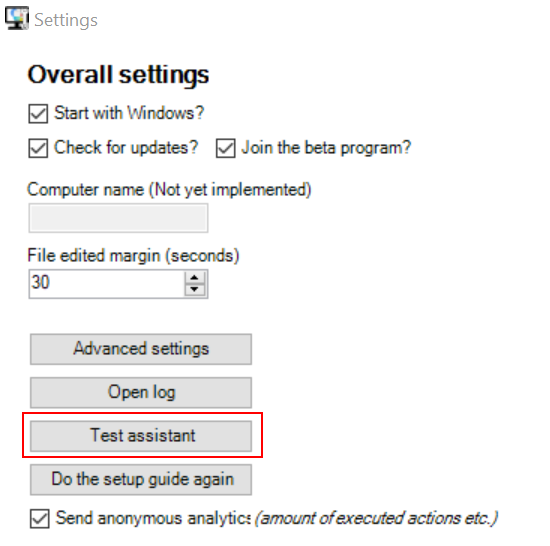
3. Third Step: Test actions!
Now you can use any action without it executing. Saying "(...) shut down my computer" won't shut down your computer, merely "simulate" it and tell you whether or not it would have been successful. Note, the UI requires internet connection, so if you're not connected to the internet, the tester won't show the UI.
When the tester is opened it will start listening for actions, giving you basic info on where it listens for what (e.g. listening in "C:/Users/my_user/cloud_service/AssistantComputerControl" for files with the "txt" extension. If a file is found at the file with the correct extension, ACC and the tester will pick it up.
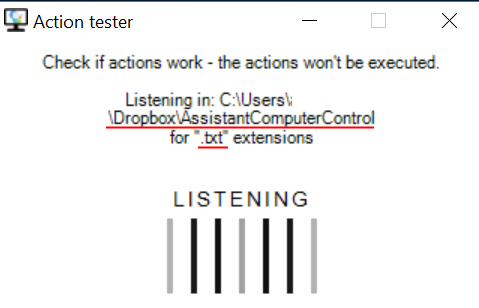
If the actions are executed successfully, it'll show a quite clear indicator that it succeeded;
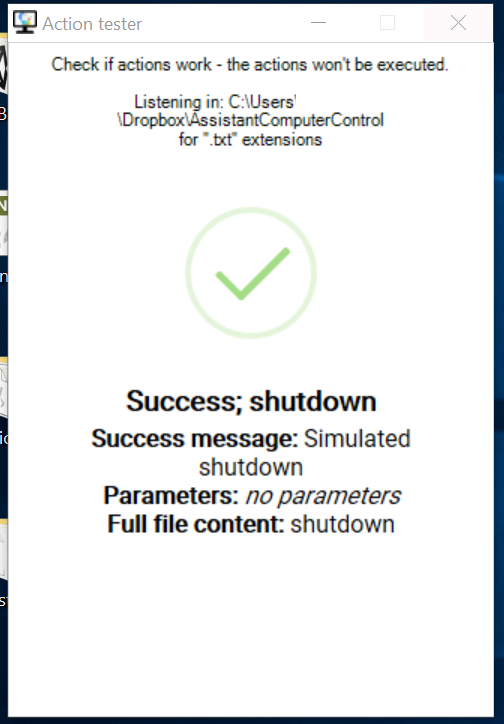
But if the action fails/doesn't exist/lacks required parameters, the tester will tell you as well, and look like this;
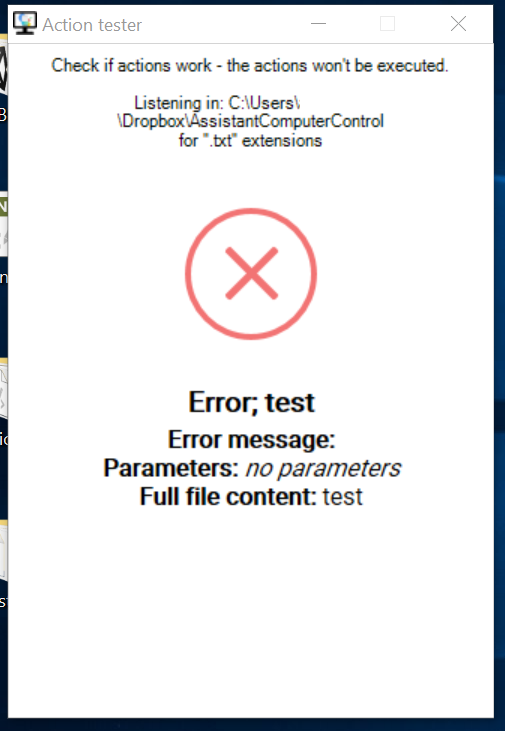
If an action that should work doesn't work, please don't hesitate to report it by submitting an issue on GitHub.
Updated over 6 years ago
